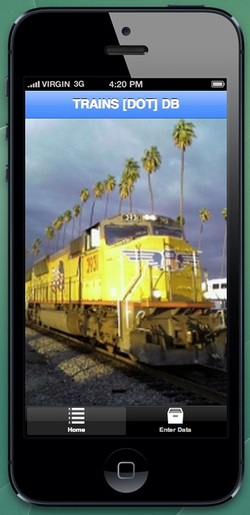
I finally settled on an app to build for my Design class! In fact, I had so much fun (hard fun!) with the first app that I built that I used a different tool to build a second one!
My first app, called BabyComfort created with Appery.io was, admittedly pretty simple. I had buttons to play either a prerecorded heartbeat or a lullaby. The idea behind this was that a mother or father could use their smartphone to soothe an infant to sleep. I thought some of the enhancements could be:
My first app, called BabyComfort created with Appery.io was, admittedly pretty simple. I had buttons to play either a prerecorded heartbeat or a lullaby. The idea behind this was that a mother or father could use their smartphone to soothe an infant to sleep. I thought some of the enhancements could be:
- Record a mother's or father's voice either reading a bedtime story or singing a lullaby.
- Recording a parent's heartbeat to play back to the baby in the crib (I read some research that stated a baby fed better when being held by their mother. . . the research was inconclusive as to whether this was the mother's heartbeat or her voice)
- Perhaps the phone's vibrate function could be incorporated to "beat" in time to the heartbeat.
- Perhaps we could even develop a plush toy of some sort with a pocket for the phone.
- And the idea even occurred to me to be able to use the phone as a crib monitor. A smart phone's audio and video capabilities might be used to broadcast to another smartphone, tablet, or computer so that a parent might monitor their child.
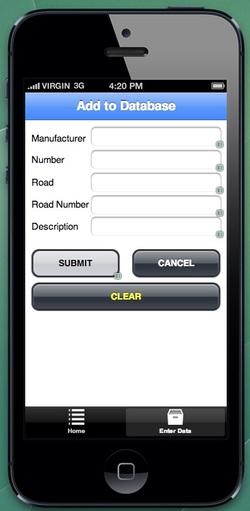
So what, you ask, does the train photo above have to do with soothing a baby? Well, . . . nothing really. That image, and the one to the left, are from the second app I built called TrainsDotDB. I used a different tool called AppArchitect for this one . . . just because I wanted to experience something something different. TrainsDotDB allows a user to collect information about a model train collection (that I happen to have). Like BabyComfort, TrainsDotDB is pretty simple, it presents a form that allows a user to enter data specific to each locomotive or rolling stock (train car). In some cases, these models can have some pretty high value, so keeping a record is essential.
So, why two apps? Well, BabyComfort, as a first endeavor, had an incredibly steep learning curve. One minute I didn't know what HTML5 was, and the next I was using it to access a database. After my, somewhat frustrating, experience with Appery.io I looked around for a different tool and found AppArchitect. This tool was MUCH easier to use but was also VERY limited in its capabilities. My takeaways? I think just about anyone with a familiarity with computers can create a phone or tablet app. The thing is, to create an app that is really useful and marketable one must have a significant knowledge of Java, HTML5, PhoneGAP, and numerous other app tools.
While neither of these was created to solve a specific problem, I did learn a lot about creating mobile apps. Like many many other things in life, scratching the surface is pretty easy, mastery however, is another story.
So, why two apps? Well, BabyComfort, as a first endeavor, had an incredibly steep learning curve. One minute I didn't know what HTML5 was, and the next I was using it to access a database. After my, somewhat frustrating, experience with Appery.io I looked around for a different tool and found AppArchitect. This tool was MUCH easier to use but was also VERY limited in its capabilities. My takeaways? I think just about anyone with a familiarity with computers can create a phone or tablet app. The thing is, to create an app that is really useful and marketable one must have a significant knowledge of Java, HTML5, PhoneGAP, and numerous other app tools.
While neither of these was created to solve a specific problem, I did learn a lot about creating mobile apps. Like many many other things in life, scratching the surface is pretty easy, mastery however, is another story.
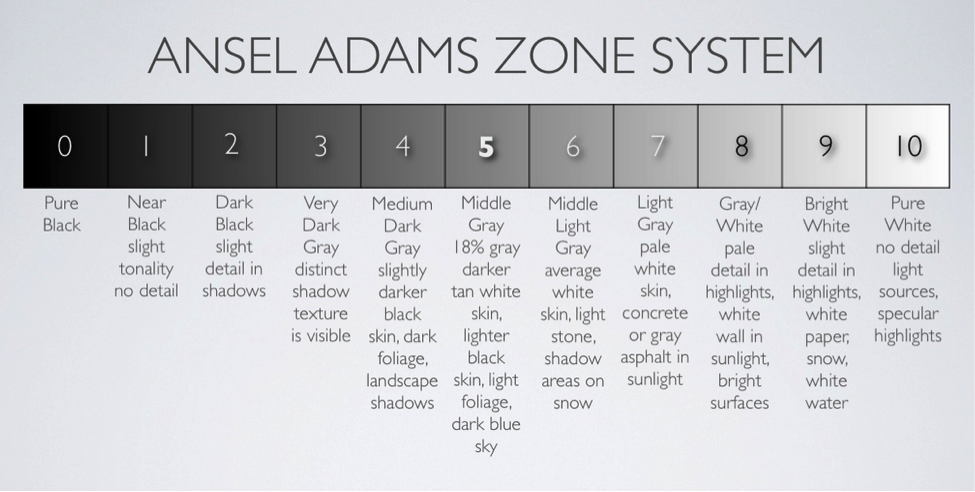

 RSS Feed
RSS Feed